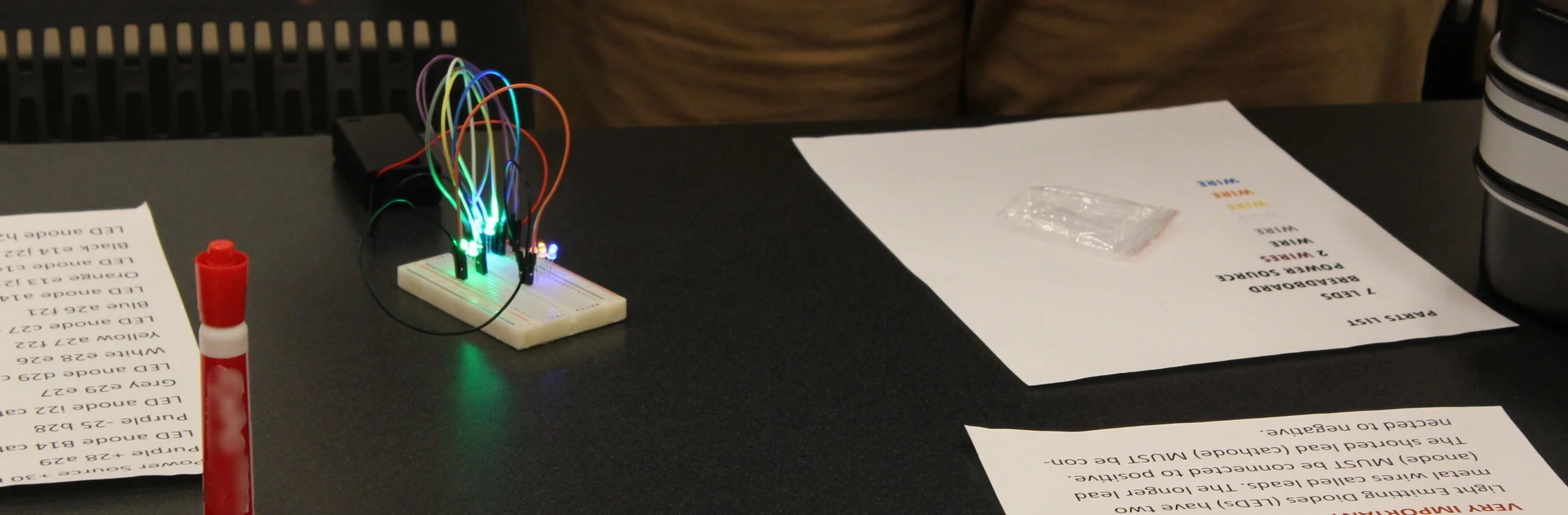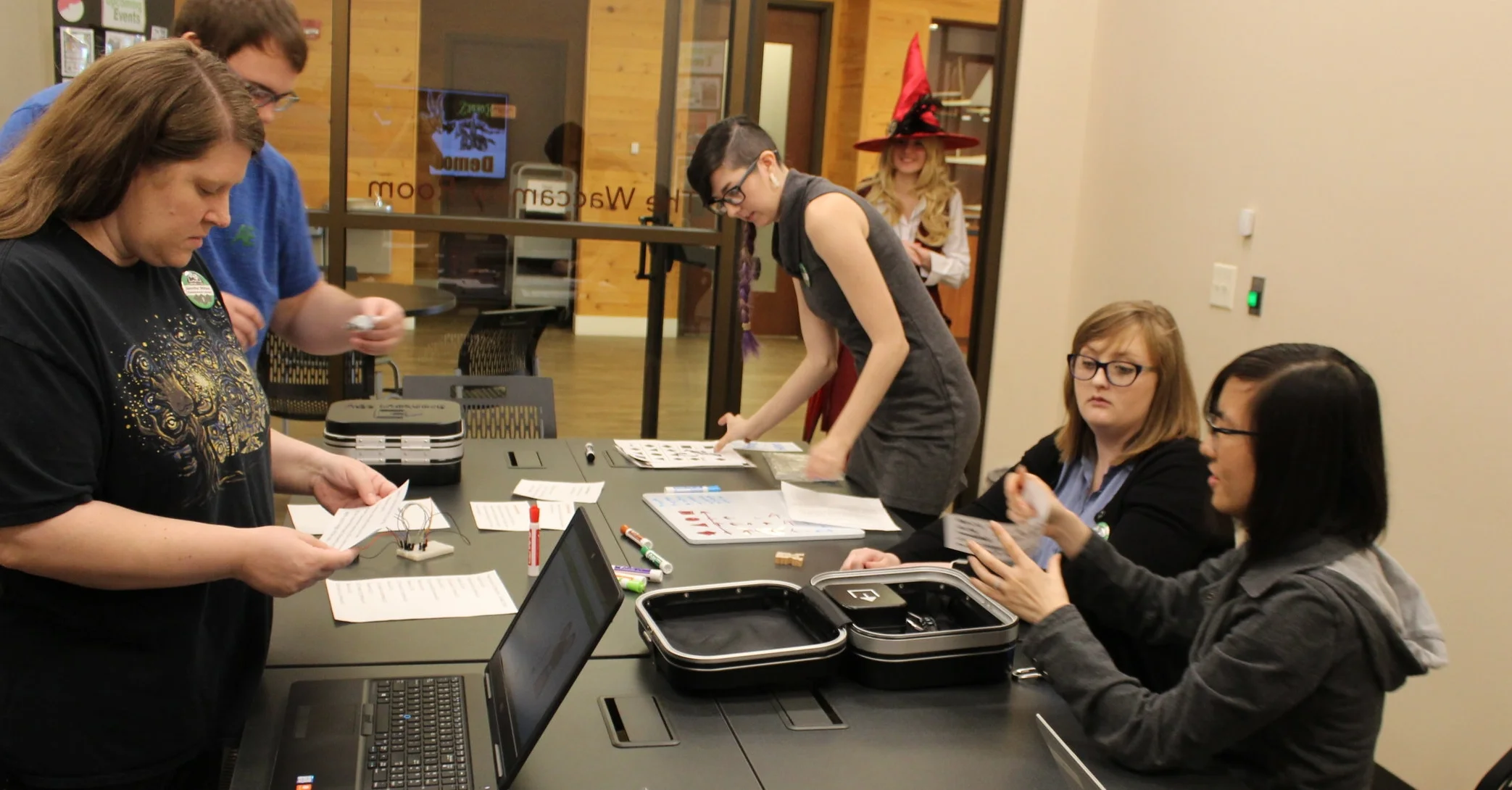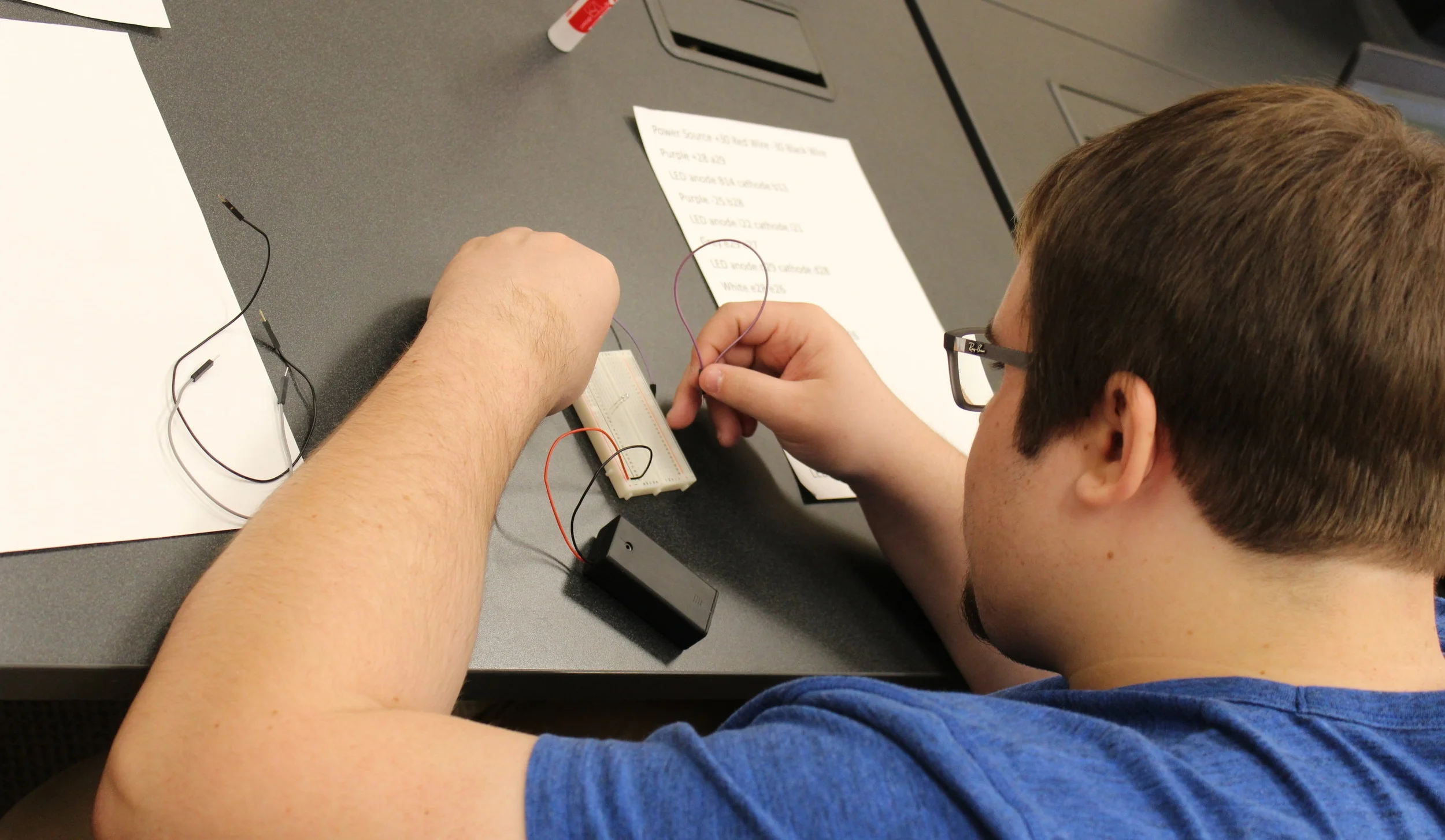Webby’s Challenge is an Escape Room designed by Stephanie Frey of the Georgetown County Library System for the Ready to Code Toolkit. It is an experience meant to be used as either an introduction or supplementary material to Computational Thinking and Coding Activities. It starts with a variety of framework puzzles to get participants in the right mindset and as they unlock new clues they delving into coding shapes through Khan Academy.
Webby’s Challenge requires a computer and internet access. The experience can be embellished with the use of lock boxes, like from a Breakout EDU kit, but they are not required. If not using lockboxes participants will give their answers to the Moderator who will then give them their newly unlocked clues. It works best with ages 10+ youths and can be played by 3 - 6 players.
Access Webby's Challenge for free on Google Drive
Setup
We laminated our Colors and Shapes page and used dry erase markers instead of covering the squares.
Materials
Printer
Computer with Internet Access
Scissors
Paper bits to cover squares
Figurine to serve as a robot token
Webby’s Challenge Kit
First, print out the kit. It has all of the physical puzzles you’ll need. All the items on pages 1-9 will be available to players upfront, as well as all the numbers only coordinate slips.
Cut out everything with a dotted line; scatter or hide the pieces as appropriate. Hiding pieces works better with younger age groups, while hidden pieces may stump older players. Any left over scraps can be cut up and used by players to cover the squares of the Colors and Shapes page.
Starting Items:
- Colors and Shapes Page p1
- Conditional Directions p2
- Conditionals Info Guide p3
- Robot Shape Maze p4
- Robot Instructions p5
- 4x Directional Arrows p5
- Webdings Translator p6
- Webby’s Note p7
- Circuitry & LED Page p8
- Colored Squares Input p9
- Webby Work Station Web Address p9
- 10x Number Coordinate Paper Slips p13 & 14
- 2x Hint Cards p9
Pages 10 - 14 will mostly be clues that players need to unlock. Gather up all of the other pieces into their proper groups. If using lock boxes, set your locks to each answer and put the assigned materials in each box. If not using locks, make piles of each material. You may want to use a note on top to differentiate when participants receive each pile.
Robot Path Answer: Up, Right, Down, Left
Get Rect Unlock p10
rect(x,y,w,h); Slip p13
Webding Small Note p11
Colored Squares Conditionals Answer: 509
Webby WIP Webpage p11
LED Colored Squares Answer: 3220
Draw the Line Unlock p11
line(x1,y1,x2,y2); p14
Fix the Code Puzzle: MOUSE
Epic Ellipse Unlock p10
2x ellipse(x,y,w,h); p12
fill(0, 0, 0); & fill(255, 255, 255); Slip p12
FINAL ANSWER: 8241
Make sure to have a computer available for players to use.
Setup a final item for your players to discover once they’ve solved the final puzzle.
What the players unlock from the final puzzle can vary greatly. The story line I usually run is one where Webby an infamous hacker has stolen government documents and the players are trying to pass her trials to retrieve them. I usually have the players unlock redacted government documents out of a final safe. The story you run can vary depending on what would be interesting for your players and the stakes can be as great or low as you think interests them; Whether it’s Webby has locked them in a room filling with poison and players must solve the puzzles to escape, players must retrieve some candy she stole, or whatever story you want to tell as the Moderator. If you want to run the story I’ve provided you can read the paragraph below for your players and embellish it as you please.
Webby the Document Thief Story
Webby is an infamous hacker. Recently, she’s stolen some important government documents. You’ve been sent in as a team to infiltrate her hideout and recover what she’s stolen before it can get into the wrong hands. Webby however has left a number of puzzles to test your skill, and if you can overcome her trials she’ll let you take the documents.
Good luck!
Running the Room
- Make sure to tell your chosen set up story to the players.
- Explain what parts of the room don’t need to be moved or touched, such as if you have a room with bookshelves or pictures frames that are completely unrelated.
- Also explain to your players that if they get stuck they can give the Moderator one of the hint cards to help them through the experience. It’s best to give hints that point players in the right direction without giving them the answers; Such as, pointing out what pieces players haven’t used yet, asking what sets of pieces might have in common, and other leading questions.
Puzzles
Conditional Puzzle: 509
Players use conditional statements to cover up or leave them uncovered the square spaces and reveal a number. Example:
If (sun=green){
Space=uncovered;
}else if (sun=other color){
Space=covered;
}
This statement shows that any suns that are green will be uncovered. If the sun however is any other colors then the space is covered.
Robot Shape Maze: Up, Right, Down, Left
Players assign directions they find in the room to specific shapes. When the Robot Token is on a shape then it will follow the command that’s been assigned to that shape. Players needs to get the robot to the end of the maze. The order of the directions is the answer to the puzzle.
Circuit Puzzle: 3220
Players look at what wires are connected to the battery. Players then need to count each color of LED that would light up. The order of the number code is the order that the colors appear on on the color input line. (If you know LEDs and breadboards, you can make this a much more technology oriented puzzle.)
Fix the Code Puzzle: MOUSE
Players use the KhanAcademy guide to help them determine how to fix the broken code. Once players have fully repaired the code, a picture of a mouse will appear with the word MOUSE under it. MOUSE is the answer to this puzzle.
Code the Answer Puzzle: 8241
Players use the slips of paper that they find throughout the room. They organize them by font. Players then replace the (x,y,h,w) of lines of code with the coordinates they’ve found. Through this they use code to create shapes that form numbers. This gives them the final answer for the room.
We replaced the circuit puzzle with a breadboard. It isn't necessary, but it is pretty cool.
Article by Stephanie Frey
Stephanie Frey can be found roaming Twitter. She can also be found selling goodies on Society6.
Games in Schools and Libraries is produced in association with Inverse Genius and the Georgetown County Library System.
Games in Schools and Libraries Group on Facebook
Games in Schools and Libraries Guild at Board Game Geek
Email us: schoolsandlibraries@gmail.com