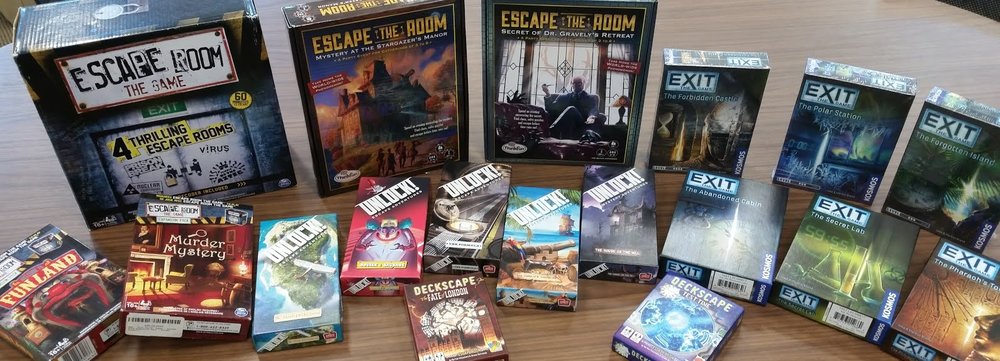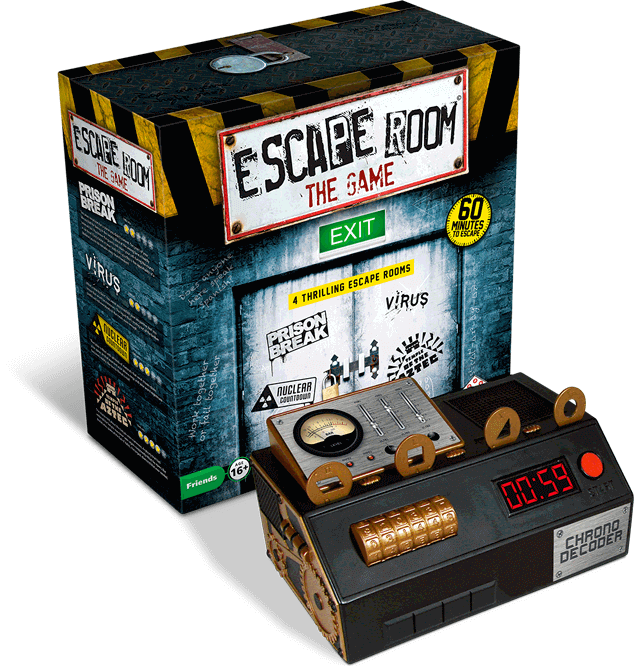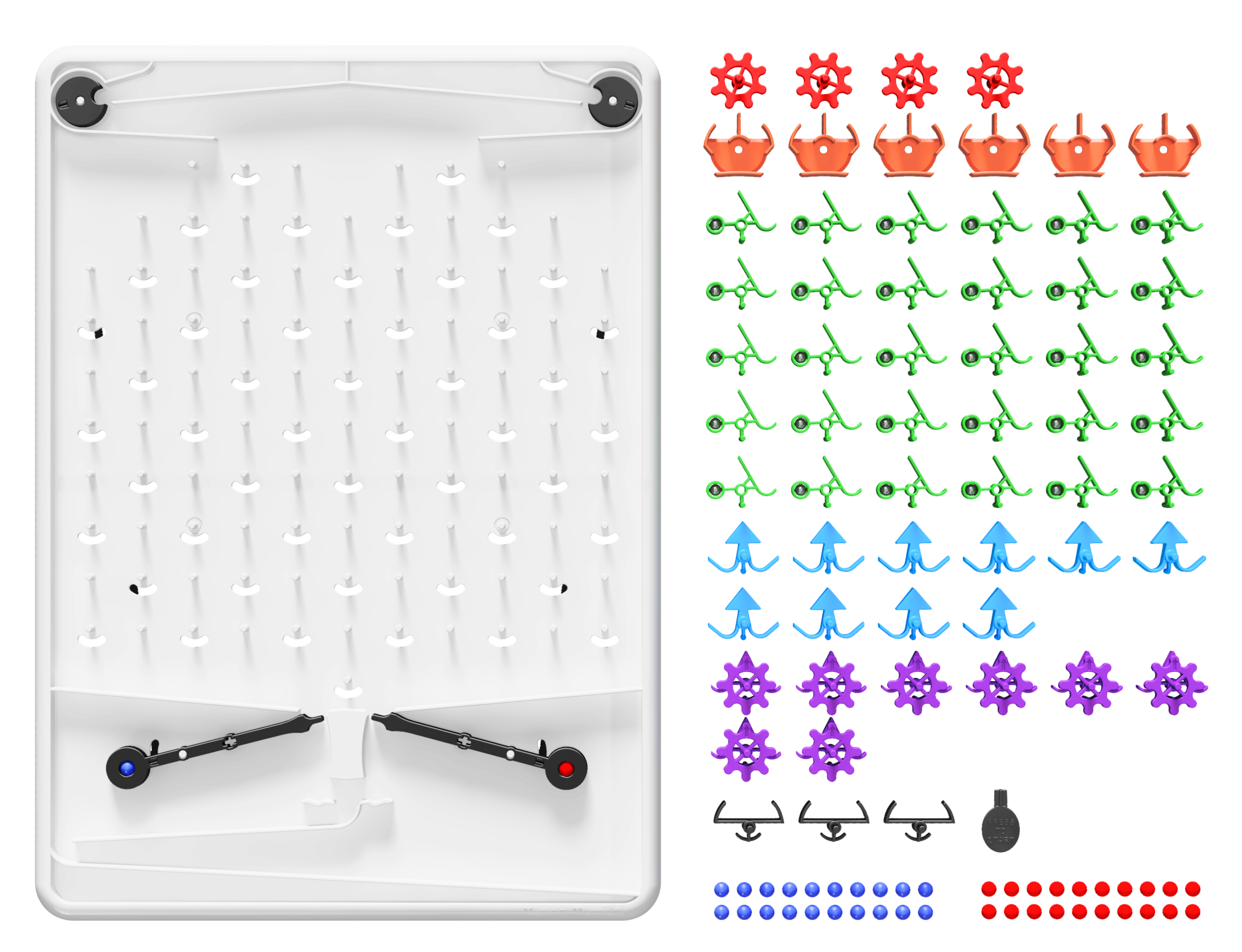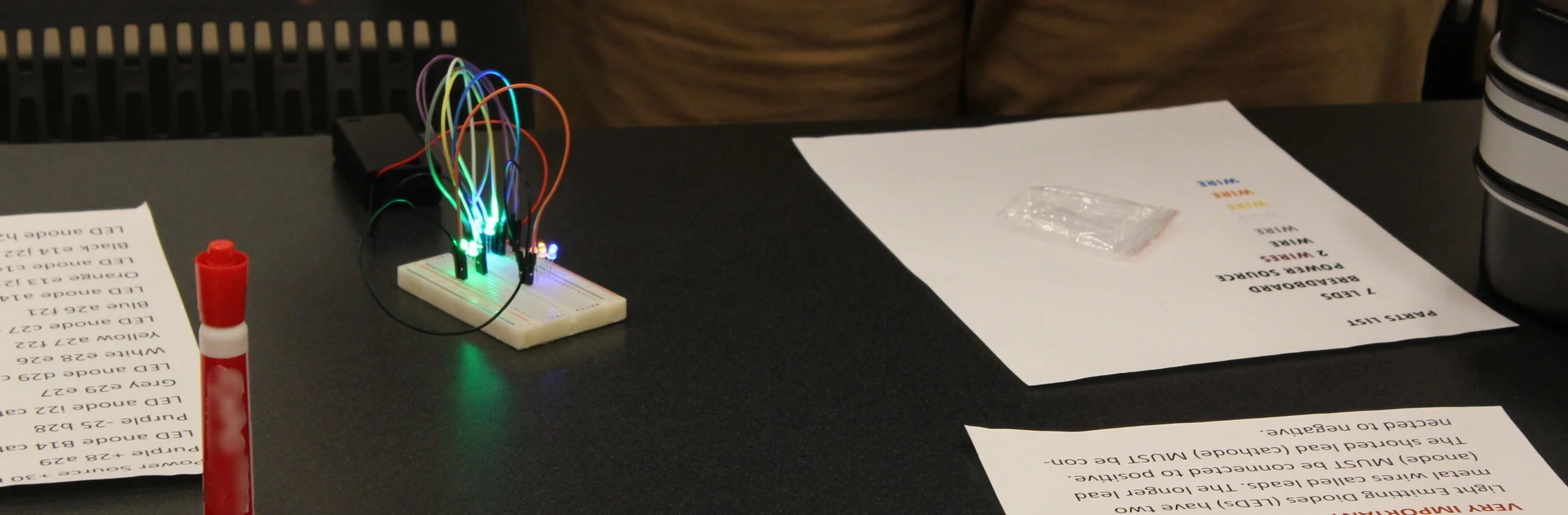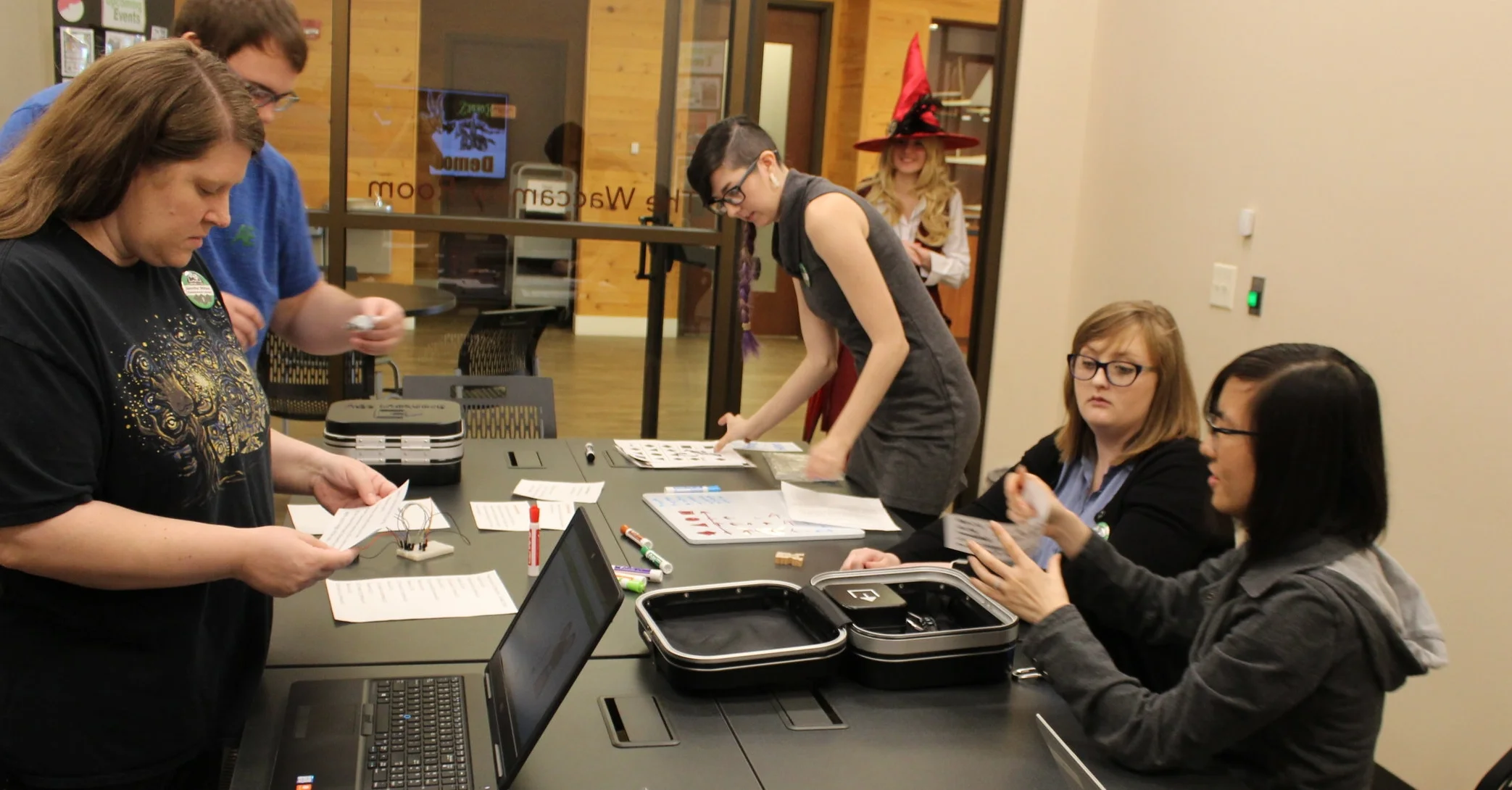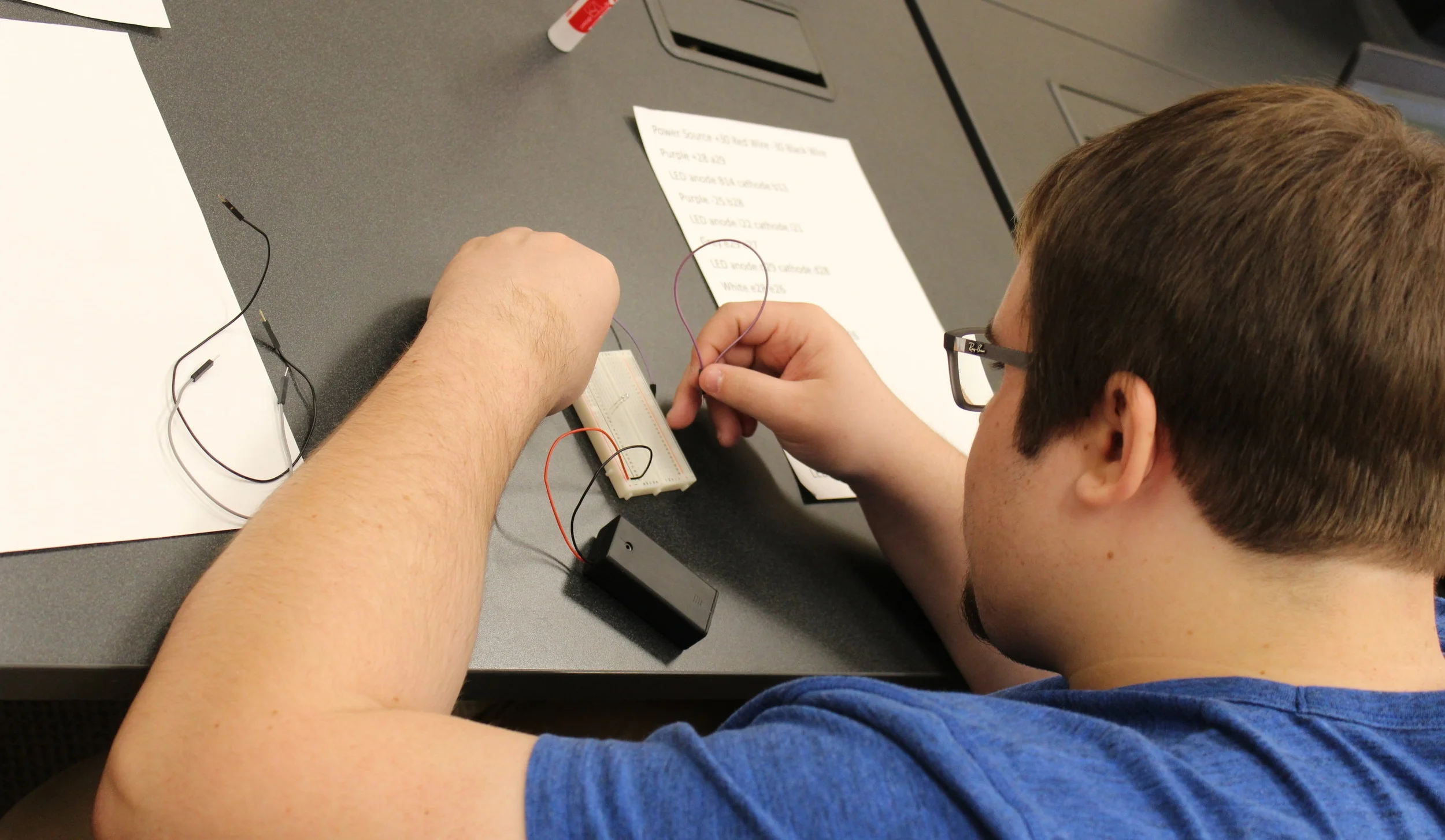Title: Unlock! The Formula, Squeak & Sausage, The Island of Doctor Goorse, The House on the Hill, The Nautalis Traps, The Tonipal’s Treasure, A Noside Story, Tombstone Express, & The Adventures of Oz
Publisher: Asmodee MSRP: $14.99 each
Recommended ages: 10+
Time: 60 Minutes
Reset: Easy
Players: 2 - 6
Recommended Players: 4 Players
App Required: Yes
Unlock! is a fantastic series of escape rooms. This series is made up of a deck of cards that can easily be reassembled after each playthrough, making them perfect for circulation. Players put cards together, such as a screw and screwdriver, adding the numbers on the cards together to check if their solution is correct. While this system sometimes does allow for accidental puzzle solving, it’s easy enough to realize if you’ve solved something out of order.
Unlock! teaches players how to play by putting them through a tutorial room. It shows players what kinds of puzzles they can anticipate as well as making excellent use of the cards by teaching them step by step with each card they pull.
An app is required to play, but does the work of a Game Master and the various locks found in a live escape room. If players are stuck then hints are given or if a sound is required for a puzzle then the app provides it. It adds a layer of ambient immersion to the puzzles that an analog-only escape room board game would not be able to provide. The one downside is that the need for an app makes the game impossible to play without a device.
The Formula and Squeak & Sausage rooms are exceptional. The puzzles are creative and intuitive without being completely obvious. They make excellent use of the app in interesting ways. Overall they have just the right kind of outside the box thinking. Unfortunately, The Island of Doctor Goorse left much to be desired. This third installment splits the party, and the puzzles feel obtuse. While the party is split, puzzles need to be simpler due to the party’s brain power being divided. Even when reunited though, some of the solutions were baffling. While we highly recommend the series, you may want to pass over The Island of Doctor Goorse.
If mobile devices are not an issue, then the Unlock series may be the best escape room game for schools and libraries.
Article by Donald Dennis & Stephanie Frey
Stephanie Frey can be found roaming Twitter. She can also be found selling goodies on Society6.
Games in Schools and Libraries is produced in association with Inverse Genius and the Georgetown County Library System.
Games in Schools and Libraries Group on Facebook
Games in Schools and Libraries Guild at Board Game Geek
Email us: schoolsandlibraries@gmail.com