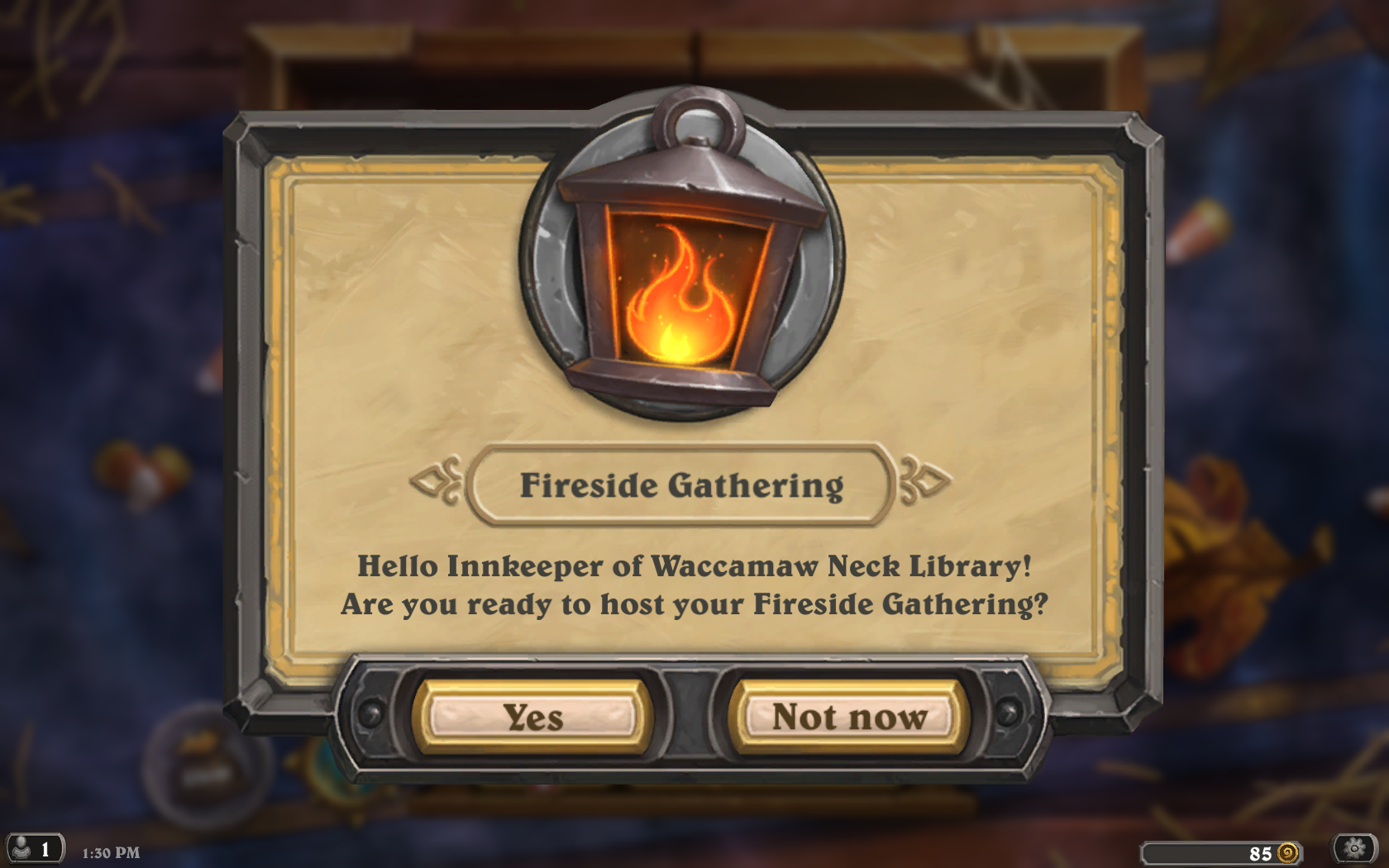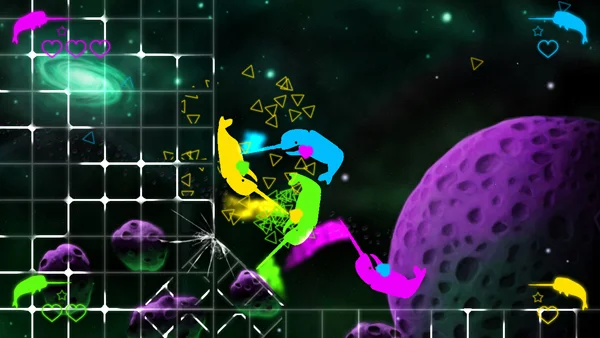If you have questions about the next generation of gaming consoles but haven’t checked out Next Generation Consoles in the Library Part 1, you may want to start there. If you know about the hardware, read on!
With the next generation consoles now out in the wild, options for gaming purchases have been truly revealed. As mentioned in part one, both Sony and Microsoft have managed to divide their markets by having different tiers, or form factors, of their consoles this generation. That choice brings with it a brand new question; “Does your institution need game consoles to be able to access games on physical media, or are purely digital versions of the games sufficient?”. Both options have their merits, and we hope to give you a good idea of which option best fits your budget and operational needs.
The first and most important question is “what’s the difference between physical or digital?”. Both Xbox and PlayStation have a physical edition and digital edition for the new generation. Physical media for this generation means buying games by disc, while digital media can include purchasing codes from authorized vendors, through the console’s online marketplace, or obtaining games through a subscription service.
Physical Media
Using physical media, instead of purchasing digital only versions, allows libraries with more than one of a given console the option of playing the game on any of that brand of game stations. This provides excellent versatility in spaces with multiple sets of hardware. Also, if budget issues are a top-concern, physical copies have historically gone on sale more frequently than digital versions purchased through either the PlayStation or Xbox marketplaces.
While physical media requires storage consideration, and is more vulnerable to theft or destruction than digital downloads, it is also generally more convenient if kept in good condition. If your institution has a game installed on multiple machines, the disc can be changed between the stations so different patrons would have access to the game without needing to purchase the title multiple times.
Another significant benefit is overall console security, including the convenience of not having to worry about patrons gaining access to game marketplaces with credit cards attached, making physical media the superior choice for some environments. Doubly so if you also plan on tracking game use statistics or circulating games separate from the game stations.
Be aware that having a physical disc doesn’t mean you won’t have large downloads, game discs are really more like keys to play a game than an actual physical copy of the game. To play a game on a disc, the console will still need access to the internet at least once, to download a working and patched copy of the game. Also, keep in mind that not all games are released on disc, and some games require online access whenever they are played.
Online Play with ”Free” Monthly Titles
As for digital media, while sharing becomes a near impossibility; with a major exception (we will get to that), you are open to an entire host of new options for padding out your gaming collection. Both Xbox and PlayStation have subscription models for online gaming and game catalogs. Xbox Gold and PS+ respectfully.
With this online subscription you can play online games but also get a selection of ‘free’ games added to your account monthly. You get to keep all these games for as long as you have an active subscription. If you cancel and then re-add the respective pass you regain access to all the games you previously acquired, though you will lose out on games only available during your lapse in coverage. If you don’t go into the appropriate marketplace and grab the new ‘free’ games each month you won’t have access to them in the future, so make certain to get them while they are free. Having an opt in style feature also allows you to curate your collection a little bit better. If you're not looking to have your children's area own Grand Theft Auto, you can always decide not to add that to your account.
The major exception to digital games being locked to a single account is a feature called Gameshare. This feature is included with both Xbox and PS. It allows for the master account, or the account that owns the game, to share its collection of digital games with a different account on another system. Unfortunately not all games support this feature, many games only partially support this feature, and only one account can play the game at a time. The usefulness of this feature will depend heavily on how many consoles you feature, and how you police which games people are playing and at what time. Also note that gameshare only works between the same brand. Playstation cannot share with Xbox, or vice versa.
Bulk Catalog Subscriptions
At the time of writing the Xbox is the superior choice thanks to one single service. The Xbox Game Pass. This is separate from Xbox Gold, and is an active library of games that you instantly gain complete access to once you sign up. It’s an extra $15 per month but works just like a netflix subscription. This pass also frequently includes brand new AAA titles created by Microsoft or EA on launch. In the subscription business, Xbox is a clear winner, but only if you're ready to drop an extra $15 per month per console to take advantage of it. Also keep in mind that games do rotate in and out of the game pass. Every month you can expect games to be added and fall off, so keep an eye out for what games are leaving.
To add to everything Microsoft is also trying to step into the PC gaming sphere with the Game Pass Ultimate. Game Pass Ultimate includes all the benefits of Xbox Gold and Xbox Game Pass, and allows for the same account to be used for both PC and Xbox, meaning if you offer PC gaming you can run both at the same time on the same account. Microsoft is also beta-testing a cloud gaming/streaming service through Game Pass Ultimate, so the very nature of the Game Pass could change or expand in years to come.
PlayStation Games Streamed
PlayStation has a response to the Game Pass in the form of PlayStation Now. Similar to the Xbox Game Pass PSNow offers downloading games to play as a subscription based service. PSNow also features a streaming services for games, instead of downloading the games, players stream a game hosted and played on a Sony server. The quality of this stream is heavily reliant on internet speed, distance from the server, and connection quality. If any one of these three elements is not flawless the service suffers greatly to the point of extreme frustration or unusability.
Historically PSNow has been viewed negatively. Many AAA title games are missing from the service, as well as the streaming service being of a generally low quality except for a few locations with amazing internet connectivity. However, much like the Game Pass, it can add a substantial selection of games to your collection for a monthly fee. Playstation has promised to make the service a better experience, but currently the value is unimpressive with the service costing $19.99 for a back catalog of older games.
The Clear (current) Winner
From a hardware perspective both consoles are nearly identical in everything except for price and shape. In terms of digital offerings however the Xbox has a massive advantage. At the time of posting, Sony has promised to improve its subscription services but has not historically done great in the digital department. From a library perspective Xbox is the way to go if you can include the subscriptions in your budget. Outside of the subscriptions pick the console that has your favorite exclusive games.
Games in Schools and Libraries is produced in association with Inverse Genius and the Georgetown County Library System.
Games in Schools and Libraries Guild at Board Game Geek or Page on Facebook
Email us: schoolsandlibraries@gmail.com